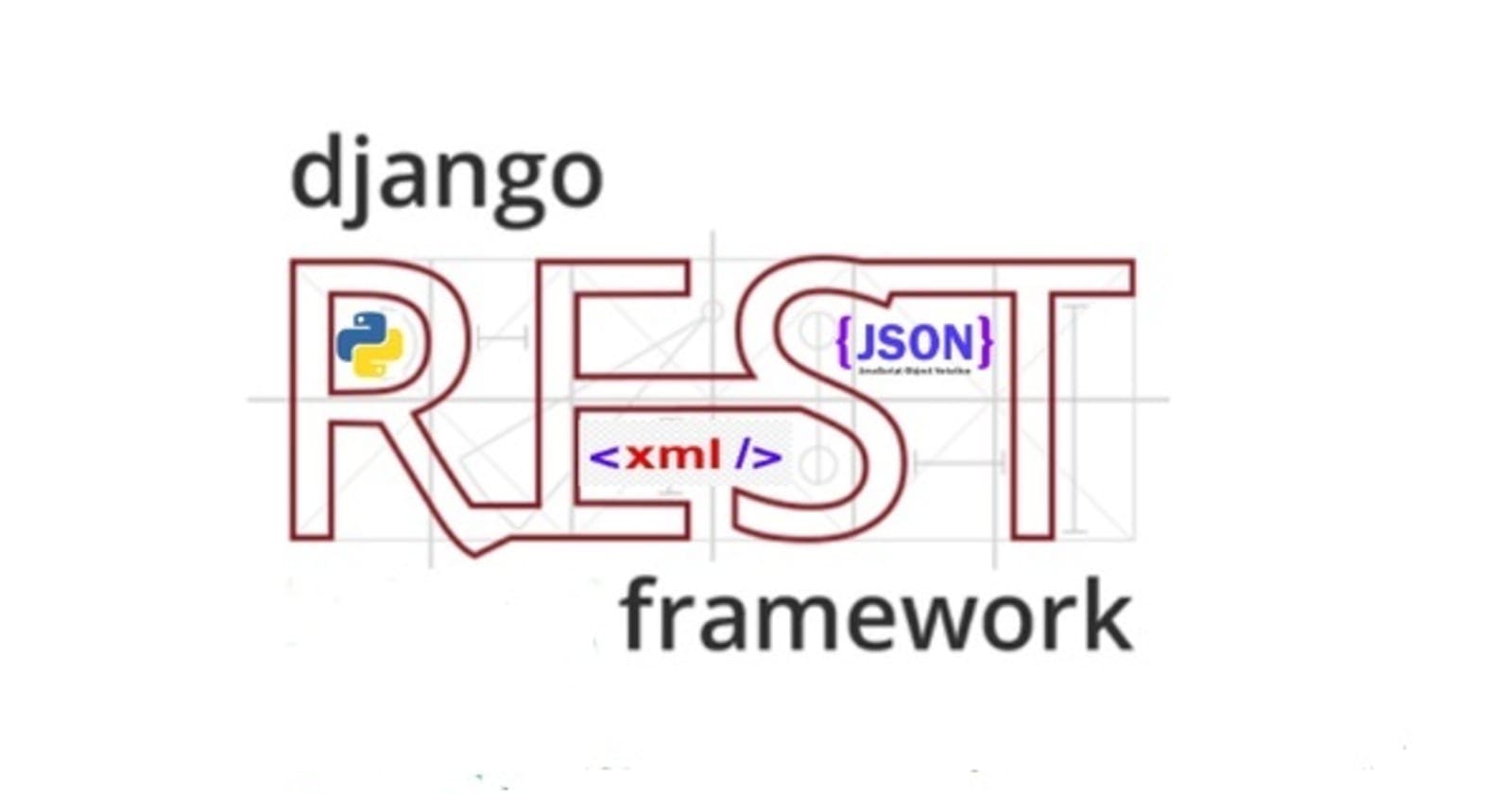Most times, we might want to upload multiple files to our server in a single request. In this tutorial I'll be uploading multiple files and then returning the image URL as response. I assume we already know how to install and setup django, django rest framework and configure media URL for handling media files.
So, lets begin
Step 1
First of all, we start with the model class.
from django.db import models
class FileUpload(models.Model):
name = models.CharField(max_length=20)
file = models.FileField()
def __str__(self):
return self.name
We'll be creating two fields here; one is the name field to store what ever we want , the other one is the file field to upload files.
Step 2
Next, we'll create the serializer class to receive the request and to display data from database.
from rest_framework import serializers
from index.models import FileUpload
class FileUploadSerializer(serializers.ModelSerializer):
file = serializers.ListField(
child=serializers.FileField(max_length=100000,
allow_empty_file=False,
use_url=False ))
class Meta:
model = FileUpload
fields = '__all__'
def create(self, validated_data):
name=validated_data['name']
file=validated_data.pop('file')
image_list = []
for img in file:
photo=FileUpload.objects.create(file=img,name=name)
imageurl = f'{photo.file.url}'
image_list.append(imageurl)
return image_list
class FileUploadDisplaySerializer(serializers.ModelSerializer):
class Meta:
model = FileUpload
fields = '__all__'
We'll be using two serializer class here, one is to actually receive multiple image from the request so that we can save, the other one is to display the data from the database. We can't do them in one serializer because the first one is meant to receive list of data files to be uploaded.
In the create method, we get the 'name' field and the 'file' field, we used ".pop" to get the file values to upload and then loop through it and save everything in the database. And then appending the URL for the saved image in a list to be returned back as a response.
Step 3
We'll be setting up the views to be able to receive the request, in this tutorial, I'll be going with class based views.
from index.models import FileUpload #import the model
from index.serializers import FileUploadDisplaySerializer, FileUploadSerializer #import the serializer
from rest_framework import generics
from rest_framework.response import Response
from rest_framework.permissions import AllowAny
from rest_framework import status
class FileUploadView(generics.ListCreateAPIView):
permission_classes = [AllowAny]
serializer_class = FileUploadDisplaySerializer
def post(self, request, format=None):
serializer = FileUploadSerializer(data=request.data)
if serializer.is_valid(): #validate the serialized data to make sure its valid
qs = serializer.save()
message = {'detail':qs, 'status':True}
return Response(message, status=status.HTTP_201_CREATED)
else: #if the serialzed data is not valid, return erro response
data = {"detail":serializer.errors, 'status':False}
return Response(data, status=status.HTTP_400_BAD_REQUEST)
def get_queryset(self):
return FileUpload.objects.all()
Step 4
In the final step, we will be setting the URL and connecting it to the views class.
from django.urls import path
from index.views import FileUploadView
urlpatterns = [
path('', FileUploadView.as_view(), name='file-upload'),
]
Volla! everything is done, you can now test the URL endpoint to upload multiple files in one request.
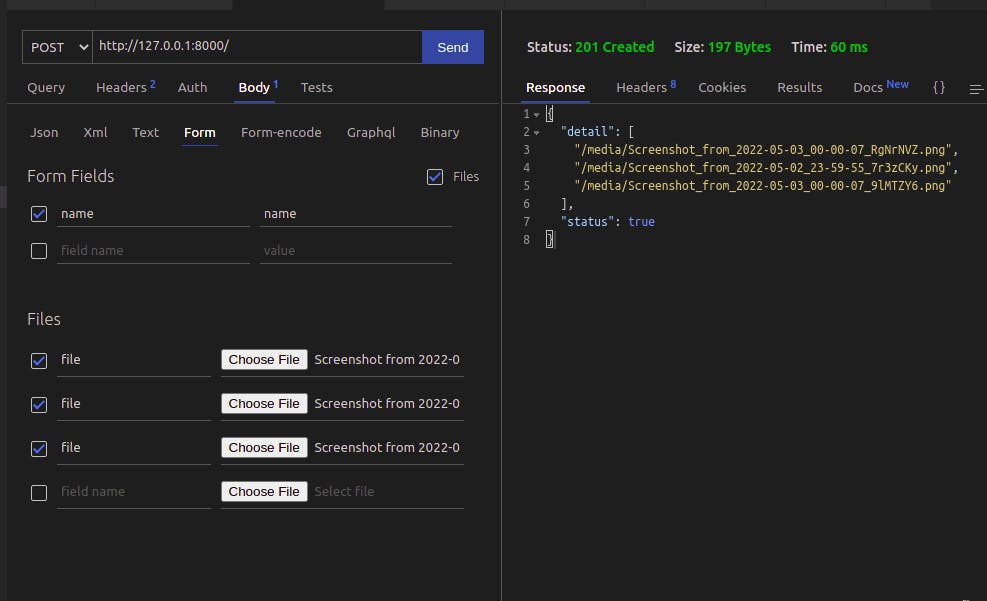
For this test I'm using thunder client for VS Code, a light weight package for running http requests. From the request, we can see that we uploaded three images with the field name as 'file' and the name as well. We can see from the response, we get the URL of the image uploaded back.
CONCLUSION
With this knowledge, we can choose to send list of multiple images in one request, it does not just end there, we can also choose to upload list of other items (strings, intergers, objects etc.) to the server in one request.
You can check out the code at: